DoubleFlip Help
DoubleFlip is a game of logic and concentration.
How to play
The game has two modes: Puzzle Mode and Tournament Mode.
Puzzle Mode
In this mode the goal is to solve a given puzzle in the shortest time, and/or the least steps.
A puzzle consists of a grid of tiles each with a flippable coin in the center - with inverted pattern on the two sides. The goal of the game is to flip all coins so the pattern on each matches the pattern of the enclosing tile.
The puzzle can be one of the following styles:
| Simple | -- Each tile is the same color | |
| Checkered | -- Each tile can be one of two colors | |
| Patterned | -- Each of the four corners of the tiles can be one of two colors. The flip side of the coin has the inverse pattern. |
Each coin also shows the direction of rotation. When the player flips one (by tapping it), its two neighbors will flip with it in the direction of the arrow - for a vertical flip the left and right, for horizontal flip top and bottom neighbors), and the axis of the tapped coin flips (from horizontal to vertical or vice-versa).
 |
--> |  |
--> | 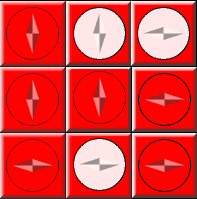 |
| Note the axis of the center tile at the beginning and at the end. | ||||
..or, with a vertical axis
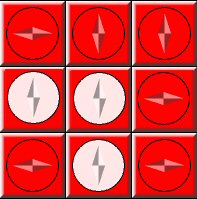 |
--> | 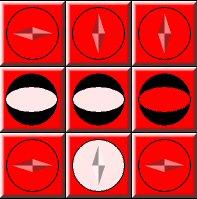 |
--> | 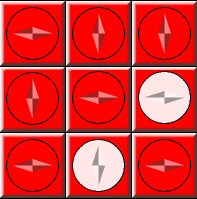 |
Coins at the edge of the field (with only one eligible neighbor) will only affect that one.
The starting state of a puzzle is created from a solved puzzle by performing a number of inverted flips. (The shuffle process is designed so the puzzle can always be solved.)
Once the puzzle is solved, your score will be entered (if qualifies either by least number of steps, or shortest time) int the appropriate table of the Hall of Fame. There are separate tables maintained for each Field Size, and each Game Mode.
At the bottom of the screen the number of steps taken and the elapsed time (for the current game) is continuously displayed.
Above the playing field, the following controls are available (on the toolbar) :
| Home button | - Abandon current game and return to the Home Screen |
| Restart button | - Revert game to initial state and reset counters |
| Sound effect button | - Turn on/off sound effects. This choice is NOT persistent - only applies until the app is closed. |
| Pause/Resume | - When game is paused the current counter settings are recorded, and all coins will be hidden. Upon resume everything will be restored and the game continues from this state. |
Tournament play
In tournament mode you will have to solve increasingly difficult levels (puzzles) within a given time.
Each level starts with a given maximum score (calculated from the size and difficulty of the level). After each move a certain percentage of the score is lost - the less steps it takes to solve the puzzle, the more point will be added to your tournament score.
Each level also have a maximum time within which the puzzle needs to be solved. Once the given time runs out, the tournament is over, and based on the tournament score you may be placed into the Hall of Fame.There are no points awarded for incomplete levels.
In addition to stay in play, speedy solution also adds time bonus to your tournament score (the more time remains on the level clock, the more bonus points you get), AND one half of the remaining seconds will be carried over to the next level as Spare Seconds. NOTE: spare seconds do NOT generate bonus points or Spare Seconds for the next level.
The levels are separated into level groups of three puzzles. Each puzzle in a group will start with shorter start time...
The level groups are as follows:
| Group 1 (levels 1-3) | Simple puzzle | |
| Group 2 | Checkered puzzle with designed pattern | |
| Group 3 | Checkered puzzle with random pattern | |
| Group 4 | Patterned puzzle with designed pattern | |
| Group 5 | Patterned puzzle with random pattern | |
| Group 6 | Patterned puzzle with random pattern, with one hidden tile. The location of the hidden tile changes after each move, and otherwise it acts as any other tile - it can be flipped, and it will flip whan dragged along with its neighbour. | |
| Group 7 and up | Same as group 6, but the number of hidden tiles increases with each group |
At the bottom of the screen the following information is displayed:.
| Number of steps in current level | |
| Points in current level | |
| Level number | |
| Total score in current tournament | |
| A progress bar shows the remaining time for completing the level |
Above the playing field, the following controls are available (on the toolbar) :
| Sound effect button | - Turn on/off sound effects. This choice is NOT persistent - only applies until the app is closed. |
| Pause/Resume | - When game is paused the current counter settings are recorded, and all coins will be hidden. Upon resume everything will be restored and the game continues from this state. |
The system menu provides the following additional commands:
| Quit Tournament | - abandon tournament, and return to the Home screen |
| End Tournament | - Finish playing, but keep score. If the score warrants it, it will be entered into the Hall of Fame. |
The Home Screen
This is where the app starts and where you return after a game.
The following controls are available:
| Player name | - The player name as it will appear in the Hall of Fame Tap the down-arrow button to select from the list of pre-defined names, or the name field itself to type a new name. |
| HiScores | - Show the Hall of Fame |
| Options | - Modify the persistent game settings (see below for details) |
| Help | - Information on operating the game |
| New Game | - Start playing |
Game Options
Access the game options editor from the main screen. These are:
| Puzzle Style | - Select the tile styles for your game | ||||||||||||
| |||||||||||||
| Table Size | - Select 6x6, 8x8 or 10x10 tile sized field. (Depending on the screen size of your device some of these might not be suitable.) | ||||||||||||
| Color Scheme | - Select your favorite color scheme (Red-White, Red-Blue or Blue-Yellow) | ||||||||||||
| Sound effects | - Enable (or disable) sound effects. (Sound can be turned on/off temporarily directly from the game field controls). | ||||||||||||
| Player List | - Enter and save up to four predefined player names. These can be selected on the Home Screen by tapping the down-arrow button. | ||||||||||||
Tap the OK button to save and apply your changes, or the Cancel to discard them.
Enjoy the game.
