Trails Help
Trails is an arcade-style game, similar to the popular family of Snake games.
How to play
The playing field is an approximately 40 x 25 grid, on which the player controls one trail attempting to enclose (and thus kill) a number of opponents, while avoiding the same fate.
A trail is enclosed (dead) when it cannot move to a blank space either continuing in its current direction or making a left or righ turn.
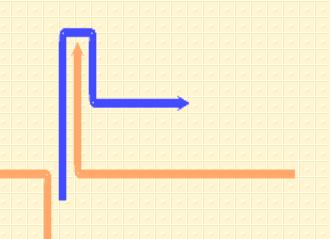
Turning into itself will kill a trail.
At the beginning of the game the player has 3 lives... once all three are lost, the game is over, and depending on the obtained score the player may be included in the Hall of Fame.
Controlling your Trail
Use the Joystick-pad on the right side to control the direction of your trail.Simply slide your finger on the pad in the direction of desired movement.
The location of the slide is not important, as long as the action remains inside the control-area - however its timing is
| From here | use this | to achieve this |
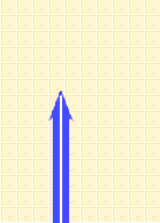 |  | 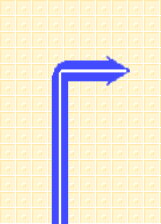 |
Or you can connect multiple direction changes into a single slide-combination (continue without lifting your finger):
| From here | use this | to achieve this |
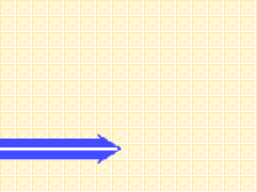 |  | 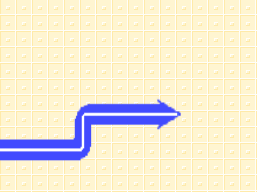 |
The sensitivity (the distance of movement at which the action is executed) of the pad can be adjusted in Settings. Available values:
Low: approximately 1/2 of an inch (12.5mm)
Standard: approximately 1/4 of an inch (6.3m)
High: approximately 1/8 of an inch (3.2mm)
Actual values may vary depending on device precision
Press the SpeedUp button on the left side of the playing field to accelerate your trail.As long as you are holding the Speed-up button your Trail's speed doubles - in case it needs to overtake a competing trail.
Opponents
The opponent trails come in varying numbers and capabilities. As the game progresses to higher levels the opponent trails will
- increase in numbers
- some may be high-speed trails
- their turning preferences will change
- may even develop a taste for turning prematurely.
Levels and Rounds
The game progresses through a series of levels that are grouped into rounds. As described above the levels will increase the number and/or capabilities of the opponents. Once a round (all its levels) is completed, the levels restart (except for the very first two levels - those do NOT reappear in higher rounds) but with the addition of fuel management: starting with the second round a given amount if fuel is given to the player that is decreasing with every unit of movement. (Note the detail: the speed up button causes twice as much movement, hence twice as much fuel usage.) Once the fuel runs out the player's trail dies and a life is lost.
The amount of fuel at the start of the level is the number of opponents multiplied by a factor that decreases in each round. The fuel indicator appears and shows the current fuel amount below the Level indicator on the left control bar.
Scoring
The goal of the game is to collect the highest number of points. Scoring varies at levels, but in general the following rules apply:
- At the start of the level a per-step score value is established. After each step the player is rewarded by this score MINUS the number of opponent trails still alive. (Thus eliminating opponents sooner will increase the score gain).
- After a specific number of steps, the per-step-score will decrese - finally it can reach the level of NO score gain.
- When an opponent is eliminated a bonus score (which also decreases based on the number of steps taken in the level) is added to the player's total .
After each 3000 point and additional life is gained... thus possibly extending the game.
Main Screen
On the main screen the following control are available:
- Play button: start a new game
- Help button: this is how you got here
- Hi Scores: show the hall of Fame (best scores)
- Settings: manage game options - joy-pad sensitivity, whether sound effects are used in the game, and define 4 frequent player names.
- Player : type in a name, or use the pull-down arrow the select from a list pre-defined player names.
From your device's Options menu access the Settings function where you can enable/disable sound effects, and specify up to 4 frequent player names.
Contact
With comments or questions please contact us at trails@softwarebygeorge.com
Enjoy.
